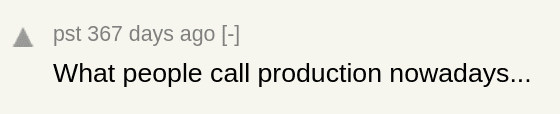5π Consulting
Production Grade Kubernetes
December 15, 2017
About a year ago I blogged about how to build a $15 Production Kubernetes Cluster on DigitalOcean and submitted it to Hacker News.
HN being HN, soon after these comments trickled in:
Fair enough. If you only need $15 worth of resources, running a three node Kubernetes cluster might not be the best idea. As explained in that article, I was more referring to the way it’s deployed:
- Highly available: Clustered etcd, multiple master/controller instances
- Secure: TLS for etcd clients and peers and apiserver+kubelet
Personally I built it mainly to have a Kubernetes playground. But in the meanwhile I founded Latency.at. It’s a service to measures performance and availability of sites and services from multiple global locations and provides the results as Prometheus metrics. And of course it’s running on Kubernetes, so I didn’t have the need for a playground and migrated this blog to Gatsby.js.
I’m also consulting people on, among other things, how to build production grade Kubernetes infrastructure. For this I looked into various way to deploy Kubernetes today. There are many and most claimed to be “production grade”:
- https://github.com/kubernetes/kops
- https://github.com/coreos/tectonic-installer
- https://github.com/aws-quickstart/quickstart-heptio
- https://github.com/kubernetes-incubator/kube-aws
- https://github.com/kubernetes-incubator/kubespray
- https://kubernetes.io/docs/setup/independent/create-cluster-kubeadm/
Highly available?
In my book, having a highly available cluster is a strict requirement for production deployments. You might have specialized use case where this isn’t necessary but if you run realtime, business critical applications this is a requirement.
While an outage of the controller components won’t affect running applications, you can’t operate the cluster anymore: If your ingress controller gets restarted during that time, it won’t know about your backends. If an important pod dies, nobody will restart it.
This requirement already rules out one of the most popular options: kubeadm. At least it doesn’t claim to be stable yet and everything except this looks very promising.
The same limitation applies to projects built upon kubeadm, like kubicorn and the hepio cloudformation templates.
Secure?
A Kubernetes cluster can be “(in)secure” on multiple layers. First etcd should require peers and client certificates to be signed by a trusted CA. Next the apiserver needs to verify that the certificate of the etcd endpoint it connects to is signed by a trusted CA, as well as certificates of clients connecting to the apiserver. Now the kubelet connecting to the apiserver needs to validate that certificate too.
Beside the transport level security provided by TLS, Kubernetes supports RBAC to limit the access pods in the cluster have to the Kubernetes API. This needs to be enabled too.
Again, in my option all these are production requirements. Keep in mind that just the ability to run a privileged container or mount a volume is enough to compromise your infrastructure. This can be done on each of these layers with different effort. Not require TLS on any connection should be consider missing no authentication at all.
There are setups which don’t require etcd TLS but limit it’s reachability to controller nodes, then using tains to prevent “untrusted” containers to get scheduled on the masters. While this is better than nothing, it’s still a risk not worth taking.
Unfortunately none of the more light-weight options fulfill these requirements. Frankly, there are so many ‘installers’ out there, I can’t say this for sure but the most popular options like kops are lacking. When running with calico networking, it even requires etcd to be writable from all nodes without authentication. Other options like kubespray don’t support full TLS either. Not even the tectonic-installer, which in general looks very promising, supports TLS out the box by default.
(Self-)Sufficiency?
The most common Kubernetes setups are not self-sufficient but depend often on multiple external Docker registries and components during runtime. Since usually these are referred to by mutable tags, there is also no way to guarantee that nobody changes a dependency without you noticing. Unfortunately this is something rarely discussed and there isn’t any light-weight tooling I came across helping with this.
Conclusion
I can’t claim I looked into every Kubernetes installer project and ignored complex “enterprise” stacks like Red Hat’s Atomic or Canonical Kubernetes Juju but I’m surprised how many different options there are, yet how few of them provide what I’m looking for: A simple, immutable, secure and available cluster.
As of right now, the tectonic-installer looks like the best option, especially if you need to deploy on bare metal or openstack. But it’s a fast moving project and it could become a drag to keep up with upstream changes. Another thing leaving a bad taste is that the component for automated updates is closed source and not available for free.
kubeadm works on HA but I wouldn’t be surprised if it takes another year until this works reliably. Fortunately you can build upon kubeadm to create secure and HA clusters. Since this, to me, appears to be the best option, I implemented this based on cloudformation for AWS for one of my clients. Hopefully I can share the results as open source soon. For now you can find valuable hints on this GitHub issue.
But should you even run your own Kubernetes cluster? Probably not! Kubernetes is a incredibly fast moving project. As a rule of thumb, I’d say operating a Kubernetes cluster is a full time job. Don’t assume any of the installers will free you from developing a deep understanding of Kubernetes’ internals. If you operate your own cluster, be prepared to read source code and fix bugs yourself. This is especially true with all the managed solutions and Google Kubernetes Engine now being available for free.