5π Consulting
Why Kubernetes at small scale?
December 18, 2018
Google Scale Wannabes
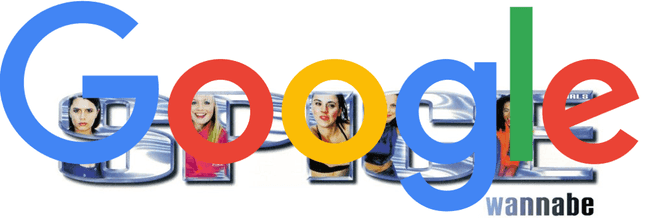 I’ve frequently hear people say something like this:
I’ve frequently hear people say something like this:
The number of people who adopt complicated stuff like Kubernetes for what is essentially a couple of web servers and a database is too high. They’re Google wannabies that thinks in Google’s scale but forget that it is utterly unnecessary in their case.
reacharavindh, https://news.ycombinator.com/item?id=18128235
They have a point. Kubernetes is touted as container orchestration system. You request resources for your container and it will automatically figure out where to run it. This is important once you have more than a handful of systems to ensure good utilization without having a human to play tetris shuffling your applications around. It’s API and Role-based access control allows you to support many developer without a Ops person or team becoming the bottleneck.
These things are certainly more important at Google’s scale than in a small shop. You might have just 4 VMs, an application and a reverse proxy. A typical small web startup, maybe 2-3 developer. At that scale it wouldn’t be a problem to manually update the operating system, figure out where to run your application and move it around when needed.
That’s why people think introducing a complex system like Kubernetes can’t be possible worth it. I believe they miss something: Kubernetes is not only a cluster scheduler, it’s also an opinionated infrastructure framework.
Kubernetes love
Let’s get this out the way first: I love Kubernetes and these days I make most of my money helping companies to build their infrastructure around Kubernetes. Not primarily because it’s hyped and lot of people want help migrating to it but because it’s my tool of choice after building infrastructure for a decade without it: I’ve built infrastructure in pre-config management enterprise environments, used chef to built infrastructure serving millions of users and dabbled in Ansible and Salt.
I concluded that robust abstractions are the key to manage large and complex infrastructure. Making your (virtual) machines immutable limits change to your machines to the build time of your images. Running your application in containers does the same for your application. For configuration, you can bake in site specific config at build time to reduce what you need to worry about at runtime.
These patterns are largely deployment agnostic. While immutable machine images are common on cloud providers, it’s reasonable to do the same when provisioning bare metal. Application images are made popular by Docker, but people used chroot based deployment long before that to achieve similar goals.
But Kubernetes is a opinionated, vendor agnostic framework based on all the concepts I learned to help with managing infrastructure.
Snowflake Infrastructure
Let’s stay with the small web shop example for a moment:
- 2x reverse proxies, terminating TLS and sending requests to..
- 2x webservers which connect to..
- 1x database
For the sake of the argument, let say the database is a managed service. If it’s not, even more reason to use Kubernetes. Let say you’re on AWS, but that doesn’t really matter either.
Provisioning
Without Kubernetes, you could click yourself two VMs and an ALB or ELB. Next you configure your TLS certificates, either by purchasing them or using AWS Certificate Manager to create one automatically. Or use Cloudformation to manage this if you want infrastructure-as-code. Now you can give your VMs well-known DNS names and use rsync to deploy to it. Or do you appreciate Docker’s isolation? Then build, push, pull and run your images. Maybe write a shell script for that.
Now copy your database secrets there somehow. You probably want to monitor this with the tool of your choice. Where to deploy it? Maybe create a new VM. Make sure it can reach the systems by allowing whatever protocol it uses. Hardcode the well-known VM names into your monitoring. Or maybe use the AWS API to automatically update this. You could write a small shell script for that. You might also consider using configuration management at this time. Maybe you come up with good roles/cookbooks/scripts to configure monitoring, after deciding how to lay out your deployment. Maybe you create systemd unit, maybe you deploy runit..
Access, On-/Offboarding
Maybe you’re the move-fast-break-things kind of person and grant each developer full access, so they can work on their own. At this point you probably already need an informal ‘process’ like: “Ping people in #infra slack channel before deploying so we know what is going on.”.
Maybe you’re more paranoid and you decide there is one person which full access acting as gatekeeper. But since you’re paranoid, you worry about the bus factor. You still need some sort of process to make sure changes aren’t conflicting.
Now an engineer leaves the company. You need to rotate all secrets. You need to make sure you remember all the secrets that are used. At this point you have written thousand lines of configuration management scripts that manages among others all application secrets, managed database secrets, TLS keys. Or you have up-to-date documentation. Or you don’t and you need to think hard about all places you might have configured secrets.
A new engineer needs onboarding. Maybe he is a senior engineer who did DevOps at many places. If you have good, up-to-date documentation you might be able to figure out how to contribute and deploy. With configuration management, he might take a few days to understand how things are be done from that. Without any of these, he’ll just pair with other engineers and eventually figure out how things are done. He needs to be careful to understand all the decisions implied by how things are setup or risks driving development in the opposite direction.
No Problem at small scale
You’ll probably find a good way to make this work. New employees are onboarded quickly, everyone can work distraction free without stepping on each other toes. It’s just a small team after all, especially if you’re sitting all in one office this isn’t too hard.
But given all the decisions you had to make, you certainly end up with a cloud provider specific snowflake infrastructure. Even in this small problem space, there is probably not a single company out there with exactly your setup.
Kubernetes Infrastructure
Kubernetes is an opinionated framework. Every resource in your infrastructure is abstracted as a Kubernetes Object. Deployable workloads on a single system are Pods. ReplicaSets are workloads that should be replicated across systems. Deployments are versioned, replicated workloads. Services provide Endpoints which is how you connect to the Pods in your cluster.
All these are complex, layered but powerful abstractions. They are powerful because from the infrastructure management perspective they cover all aspects of all possible resources in your cluster. If an abstraction doesn’t provide the behaviour needed for your resources, you can define Custom Resources and deploy/write an Operator for this.
Now how does this help with the concerns a small shop has?
Kubernetes is workload agnostic, so it allows you to deploy whatever you want on it. That means all Kubernetes cluster is all you need. You don’t need to setup VMs, ALB/EBS or any other infrastructure beside the Kubernetes cluster itself. There is no need to run anything outside of Kubernetes. And most cloud providers these days provide the cluster management to you for free.
The biggest advantage though is that it’s not a snowflake infrastructure anymore:
- For everything in your infrastructure, you have a (ideally) version controlled manifest
- Ingress objects are used to configure what can be reached under which names
- The TLS certificate is referred to explicitly and easy to find
- A deployment is always an image with a version/tag.
- The API tells you what is running and what is suppose to be running
- It also allows you to configure your monitoring automatically
- You allow developers to update their application without granting them access to secrets
- You have access to plenty of operators should you want to operate your own database or want to automate and abstract message queue management
- Migrating to other cloud providers or bare metal is much easier
A new hire who is familiar with Kubernetes will understand what deployments you have, how much resources they need, how they access other systems and how requests are routed. They know how to deploy changes and how to debug their application.
Since Kubernetes resources are configured entirely by YAML manifests, all configuration management need you might have boils down to manifest generation.
Conclusion
With Kubernetes we can build solution to infrastructure management problems that work for everyone without having to resort to weak abstractions that regular infrastructure-as-code solutions have. There is no such thing as free lunch but these are ramp-up costs. The patterns you applied to solve a problem once, can be applied to all future problems. And this goes both ways: Engineers familiar with Kubernetes will benefit from that in all Kubernetes infrastructures. Companies that adopt Kubernetes will be able to hire people who know how their infrastructure work before you even started onboarding.
So should you run on Kubernetes? It still depends. Maybe you want to do something more serverless. Then have a look at Heroku or Google App Engine. If your service is mostly a backendless web project, check out netlify and use AWS Lambda for the necessary logic.
But if you need to build, deploy, update, configure and monitor applications running on servers spend time understanding what it really takes to get you where you want and whether it’s really less work than adopting Kubernetes.
